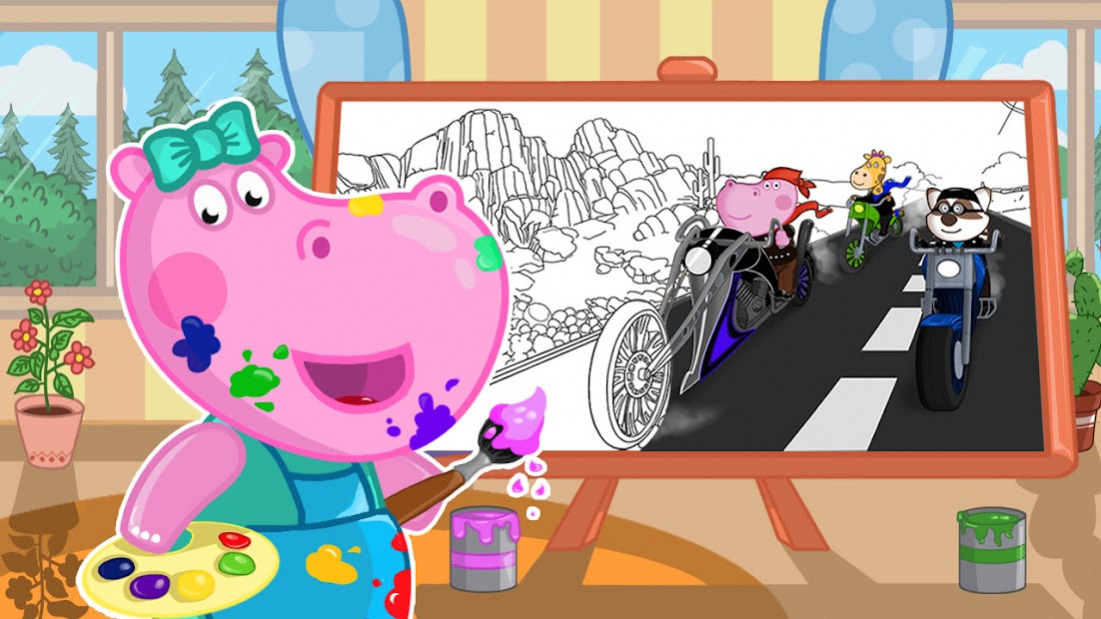Save Granny: Kids adventures 1.1.4
Free Version
Publisher Description
Exciting Hippo adventures with new educational games for boys and girls. Let's visit the magical world of Red Riding Hood with Hippo and save her Grandma from the angry dragon. New fairy tales and funny tasks are waiting for children!
Today is the evening of funny stories. We are going to visit the fairy tale about Red Riding Hood and grey wolf. Hippo added a few modern elements to make it even more interesting! Red Riding Hood will have a lot of fun and parties. The mean dragon is very jealous and he kidnaps Grandma! Let's help Hippo and her friends to save Grandma!
This sequel of kids games contains a free adventure, which has a lot of interactive levels. Collect colourful puzzles, solve interesting kids quests and paint. Our new adventure has it all! Kids fairy tales are at a new level now where the plot depends on the player. These elements make our games even more exciting and emotional!
Funny adventures are waiting for us! Try our new game, visit the world of games about animals for boys and girls! Check for updates and wait for new kids games!
About Save Granny: Kids adventures
Save Granny: Kids adventures is a free app for Android published in the Kids list of apps, part of Games & Entertainment.
The company that develops Save Granny: Kids adventures is Hippo Kids Games. The latest version released by its developer is 1.1.4.
To install Save Granny: Kids adventures on your Android device, just click the green Continue To App button above to start the installation process. The app is listed on our website since 2022-05-12 and was downloaded 1 times. We have already checked if the download link is safe, however for your own protection we recommend that you scan the downloaded app with your antivirus. Your antivirus may detect the Save Granny: Kids adventures as malware as malware if the download link to com.hippo.tales.red_riding_hood is broken.
How to install Save Granny: Kids adventures on your Android device:
- Click on the Continue To App button on our website. This will redirect you to Google Play.
- Once the Save Granny: Kids adventures is shown in the Google Play listing of your Android device, you can start its download and installation. Tap on the Install button located below the search bar and to the right of the app icon.
- A pop-up window with the permissions required by Save Granny: Kids adventures will be shown. Click on Accept to continue the process.
- Save Granny: Kids adventures will be downloaded onto your device, displaying a progress. Once the download completes, the installation will start and you'll get a notification after the installation is finished.